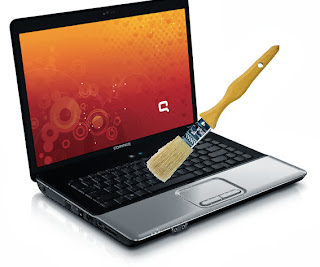
Computer users install and remove softwares from their system on a regular but what they don't really know is that the uninstallation utility does'nt remove the program completely. There are some entries and registry left, some files in some folders that is not related to the software itself.
All this and more reduces the speed of your computer.
Although there are somany softwares online that claims to totally remove programs from your system , softwares like Absolute UninstallerRevo Uninstaller e.t.c. All these softwares are use to totally remove programs from a computer but they sometimes fail to completely uninstall these softwares from the system. So today am going to share with you a very good method of totally removing a program from a system.
HOW TO TOTALLY REMOVE A PROGRAM FROM A SYSTEM.
We are going use WebEasy professional as an example.| HOW TO TOTALLY REMOVE A PROGRAM FROM A SYSTEM. |
1. Goto control panel >>> Click on add /remove programs.
2. A new page would open, scroll down and select the software you want to uninstall and click on uninstall.
3. Remeber there are some files left in some of the folders. So goto program files folder or appdata folder and look for any folder with the name of the software you uninstalled and delete the folder and the files in it.
4. Goto Start menu search box and type 'Temp' before you click on the search button change the search destination to the path were the software was installed, i.e C:\ or D:\ now click on the search button. You can empty the entire folders . If you get an erro rmessage while trying to delete a file or folder leave the file or folder.
5. You are almost there. Now goto start menu search box and type 'Regedit' you would see for different files click on ''regedit.exe''
You would see the following files:
| HKEY_CURRENT_USER\Software HKEY_LOCAL_MACHINE\SOFTWARE HKEY_USERS\.DEFAULT\Software |
I would advice you to start opening this files one by one to check for the files you want to delete. So all you need do is press CTRL + F , and type in the name of the software. For example since we are using 'WebEasy professional ' we can input webeasy professional in the find box and press enter.
Now delete any file with the name webeasy professional or with the name of the software you uninstalled, press F3 to find next and delete it. Note: keep pressing F3 to find next untill it says no file found in Registry.
Some programs have different names. For example WebEasy professional uses 'Avanquest ' to store part of there registry. So to make sure you delete every thing also type in the name of the website, software developer or company that owns the software and press F3 to find next. Make sure you delete the registry file.
NOTE:You have to be careful while deleting files in the registry. Just so you don't end up deleting important files.
Bravo u'av done it. With these steps you would be able to totally uninstall software program form window.
Do remember to leave your comments below.
You can also share us with your friends on facebook, tweeter, google plus e.t.c
#END#


 2:06 PM
2:06 PM
 Unknown
Unknown

 Posted in:
Posted in: 




1 comments:
Are you looking for free YouTube Views?
Did you know you can get these AUTOMATICALLY & TOTALLY FOR FREE by getting an account on Add Me Fast?
Post a Comment