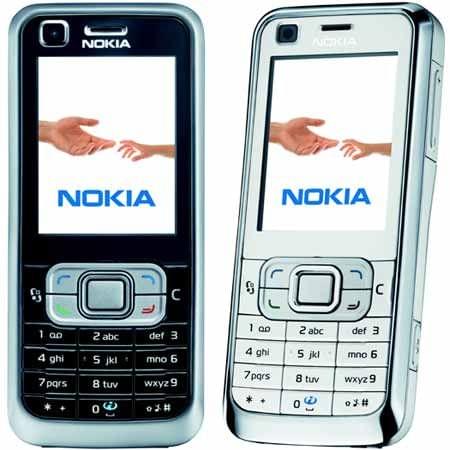
Every one seems to be meticulous of what people see when they view their phone. If you are the type that tends to share your phone with friends and there are some things you don't want them to see you can make use of this trick to hide your files.
| STEP1 |
Open your memory card and create a new folder , name as 'wapbeast.jad'
| STEP2 |
Extract the files you want to hide into the new folder 'wapbeast.jad'
| STEP3 |
Now create a new folder with same name but this time with a extension. I.e 'wapbeast.jar'. You would notice that the 'wapbeast.jad' is hidden and also your data.
| STEP4 |
That's all
Enjoy it


 2:45 AM
2:45 AM
 Unknown
Unknown

 Posted in:
Posted in: 




0 comments:
Post a Comment