| STEP1 |
Open your firefox browser.
| STEP2 |
Goto your firefox menu >>> scroll down to options>>> Click on security. A new window would open

| STEP3 |
Click on save password below. Another window would open showing you all the website and email address or user name you used to open an account with that particular website. You can write down the name or email address as this can serve as the login name.
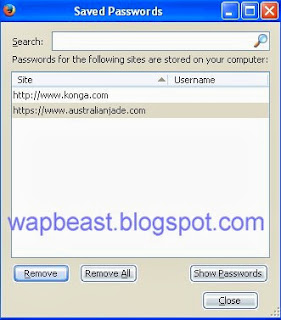
| STEP4 |
Now scroll down and click on show password. you would get a prompt message asking you if you really want firefox to display the password. Click yes. A new window would popup with all the password stored.

Note: Do not save your password in any system that is not yours. If you must ask firefox to remember your account details. You would have to secure every thing stored in firefox.
I would share with you how to use a master password to secure your account details with firefox.
Do remember to leave your comments below.
If you like us please share us with your friends.
Enjoy it


 6:56 AM
6:56 AM
 Unknown
Unknown

 Posted in:
Posted in: 




0 comments:
Post a Comment