Hi friends, today am going to share with you how to format a diskette/flash disk e.t.c. Some people still make use of it to store important files, although some people think the days of diskette has come and gone, let me give you this lill hint: some people still make use of diskette to save secret details , cuz they believe intruders won't give it a second though cuz every one thinks the diskette is out dated. Well am not going to talk about security today and like i said earlier on am going to share with you how to formate a diskette/flashdisk e.t.c
Insert the diskette /flash
Double-click ''My computer on the screen programmable setting menu'' you will see it appears as 3 half floppy (a) diskette or Flash Removable disk.
Right click the drive
Click format, the format dialog box appears
Click the type of format you want your menu to perform.
If the disk is not formatted, select the 'FULL option' and click start
 Posted in: Windows Tutorial
Email This
BlogThis!
Share to Facebook
Posted in: Windows Tutorial
Email This
BlogThis!
Share to Facebook
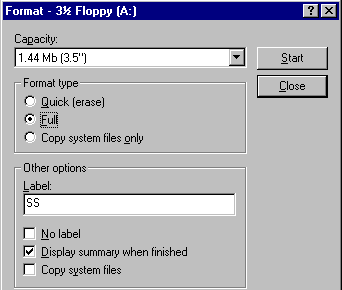


 9:31 AM
9:31 AM
 Unknown
Unknown

 Posted in:
Posted in: 




0 comments:
Post a Comment