Hello friends , today am going to share with you a cool trick on how to hide your files in note pad using CMD. Complete steps on how to hide your text files has been given below, simple follow these steps.
| STEP1 |
Goto your start menu and search for CMD or you can press your WIN + R and type CMD in the box. Click the ok key
| STEP2 |
A new window would pop up. Type
cd desktop and hit Enter
| STEP3 |
After doing step2, just type this in CMD notepad w2h.txt:hidden and hit enter.
| STEP4 |
A new window would pop up asking if you want to create a new file . Click on the yes button
| STEP5 |
Now write what ever it is you want to hide and click on the X button at the top.
You would see a file named w2H in your desktop , you would see nothing when you open the file.
| STEP6 |
To retrieve the file goto CMD and write again notepad w2h.txt:hidden
hit the enter button and wolah.
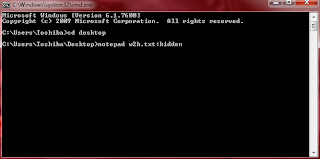 |
I would upload the image later on
Enjoy it


 2:52 AM
2:52 AM
 Unknown
Unknown







 Posted in:
Posted in: 




0 comments:
Post a Comment