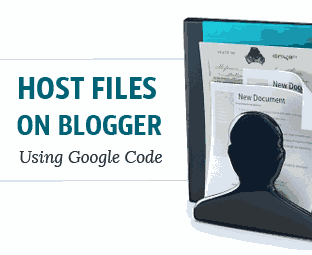
A copyright is a form of intellectual property law which protects original works of authorship including literary, dramatic, musical, and artistic works such as poetry, novels, movies, songs, computer software and architecture. Copyright law does not protect facts, ideas, systems, or methods of operation, although it may protect the way these things are expressed.[source: inventors.about.com]
The use of copy right products could lead to
*. lossing your adsense account
*. Low site ranking.
E.t.c
| STEPS: |
PC USERS
1. Goto your administrative page.
2. Create a new post
3. look at the top bar, there is a place with the inscription add file.
4. Click on it and select the file you want to add, wait for it to finish loading.
5. Click on the image to edit it and re-name it.
MOBILE USERS
1. Learn how to post via email.
2. Change your email post settings to 'Save emails as draft'
3. Goto Gmail.com
3. Compose a message with the the attach file. Note: you can send more than one file, just goto attach many files and upload all the files.
4. Send it to your blog.
5. Goto your administrative page >>> draft>> look for the recent draft, click on preview to few the draft.
6. Now copy the file url and use it for your article.
#END#


 11:33 AM
11:33 AM
 Unknown
Unknown

 Posted in:
Posted in: 




1 comments:
Great one. Will love to work with you some day. Via How To Activate MTN 500MB With N25 Only
Post a Comment